Typography
You'll see that these typography elements don't have classes. That's because on this page, we want to edit the styles after selecting "All H1 Headings" for example, so that it will effect all the elements on the site. To do this, select the H1 below, click where it says "Select a Class or Tag" and select "All H1 Headings" at the bottom of the list.
Heading
Heading
Heading
Heading
Heading
Heading
Buttons
These are all the buttons that are used in this project. Editing them will reflect the changes on all the other buttons of the project too.
Colors
These colors have been created using Global Swatches. If you edit the Global Swatch color, it will change every element that uses that color swatch.
Global Colors
Body Background Color
Body Text Color
Headings Color
Brand Color
Background Color 1
Background Color 2
Background Color 3
Background Color 4
Symbols
These are all the sections that are created into 'Symbols' as they are being reused on different pages. Double click on the Symbol to edit it. Any changes made in a Symbol will implement every where else too.
Maximize your plant efficiency and profit through automated, data-driven decisions



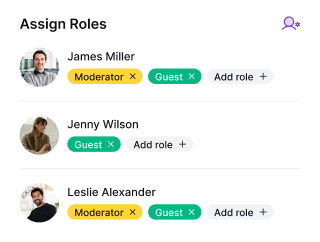
Create unique, structured meetings that stand out.

Bring people on-stage whenever you want.

Set up sequences for intros and automatically switch the person onscreen when their time runs out.

Kill the grid. See the people at your party with an auto scrolling video carousel at the bottom of the screen.

Move video bubbles anywhere on the screen.

Preview your event & plan the exact structure beforehand.

Assign speaker, panelist and audience roles during group meetings to avoid confusion.





